 Are
you looking for a modem that can be upgraded? Do you dislike the
bulky-ness of the Handspring
Modem? Then check out the Wristband Thincom by Card
Access, a standard size Springboard module that sets the standard for
future Springboard modules.
Are
you looking for a modem that can be upgraded? Do you dislike the
bulky-ness of the Handspring
Modem? Then check out the Wristband Thincom by Card
Access, a standard size Springboard module that sets the standard for
future Springboard modules.
Physical Specifications
The name "Thincom" should give you
a good hint as to the Springboard module's size. This 33.6K modem,
when not in use, is a standard-size module that stays out of the way.
When you're ready to use the Thincom, plug in one end of the 6' dongle
cable into the module and the other end into an analog RJ-11 jack.
The Thincom has special power-saving features that draw less than 50mA
when connected -- half the amount that Springboard modules have available
to them. The Thincom, which is only available in graphite, has a
light green label that doesn't detract from the look of the Visor.
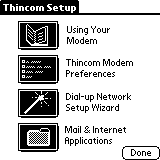
Upon insertion, the Thincom chirps
and sounds like you just inserted a PC Card into your Visor -- however,
you can disable this in Thincom Setup.
And, through that insertion, you have just setup the Thincom -- it has
the most full-featured setup of any Springboard module to date. Everything
from how to connect the modem to quick access to your ISP settings is in
the Thincom Setup. You can also specify
speaker volume and whether to use the Status Screen
or not. Every Springboard module should have a setup application
as good as the Thincom.
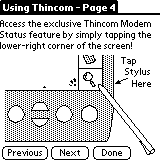
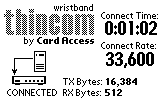 The
Status
Screen is one of the most innovative features I've seen in a Springboard
module. Tap in the lower right-hand corner of the Find
"square" (see screen). This brings up a popup window that displays
how long you've been connected, bytes transfered and received, and your
connection speed. This is reminiscent of double-clicking on the Dial-Up
Networking icon when connected in Windows 95, and is a very welcome feature
that all modems should have.
The
Status
Screen is one of the most innovative features I've seen in a Springboard
module. Tap in the lower right-hand corner of the Find
"square" (see screen). This brings up a popup window that displays
how long you've been connected, bytes transfered and received, and your
connection speed. This is reminiscent of double-clicking on the Dial-Up
Networking icon when connected in Windows 95, and is a very welcome feature
that all modems should have.
Apps & Battery >>