 As I explained, the module doesn't allow the use of cases which
utilize the Visor cover for retention. This posed a problem which was easily solved
with the included Plug-In Shuttle. This handy little device uses 2 AAA batteries to
power the module when it's not in your Visor. The total size of the Shuttle and
module is approximately the same as the Handspring Modem, yet thinner. Also much
lighter, the combined units weigh a measly 3.6oz (102g). I kept it in my shirt
pocket and usually forgot it was there.
As I explained, the module doesn't allow the use of cases which
utilize the Visor cover for retention. This posed a problem which was easily solved
with the included Plug-In Shuttle. This handy little device uses 2 AAA batteries to
power the module when it's not in your Visor. The total size of the Shuttle and
module is approximately the same as the Handspring Modem, yet thinner. Also much
lighter, the combined units weigh a measly 3.6oz (102g). I kept it in my shirt
pocket and usually forgot it was there.
The Shuttle is a great idea in that it allows you to carry the voice
recorder around when you don't necessarily want to carry your Visor. Many of you are
saying 'But I want to decrease the number of devices I carry!' and I agree with you.
However, this module is so small, light, and easy to use when NOT in the Visor; it
doesn't pose the same 'multi-device' problem that a cell phone, pager, etc. might cause to
provoke such a comment. I carried both devices around while at work without a
problem and in the evening (while out and about) just the Total Recall without hindering
my productivity. Having the ability to use the Shuttle for playback also allowed me
to use the Total Recall while in another application on my Visor.
To record, press the Record button (red circle), and the LED lights
up. To stop, press the Play/Stop button, the LED turns off. To listen, press
the Play....you get the picture. When you are skipping through recordings, the LED
flashes when you reach the first or last recording. It doesn't get easier than this
and the LED lets the user know that the 'mic is live' or the Stop button has been
successfully pressed.
Voice activation is always on when using the Shuttle. So that,
during a recording, if there is no sound for 3 seconds the recording pauses and the LED
flashes. Recording resumes when you start speaking again.
Desktop Application
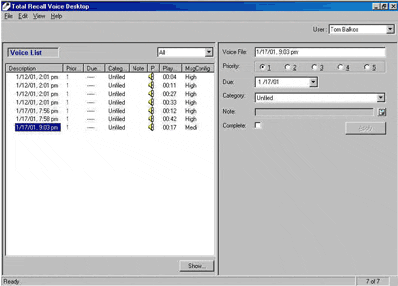 When you sync your Visor, with the Total Recall inserted in the Springboard slot, to
your computer; all of your recordings are synced as well. This allows you to listen
to the recordings on your desktop or laptop computer. The PC application requires
Win98 or Win2000 and will NOT work with Windows 95 or Macintosh.
When you sync your Visor, with the Total Recall inserted in the Springboard slot, to
your computer; all of your recordings are synced as well. This allows you to listen
to the recordings on your desktop or laptop computer. The PC application requires
Win98 or Win2000 and will NOT work with Windows 95 or Macintosh.
The main program has a standard setup which allows you to edit the category, priority,
due date, and attached note. It also displays the message length and quality of
recording.
When listening to a recording, the player is simple to use and allows full recording
navigation including attached bookmarks.
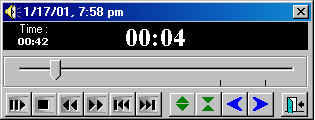
Conclusion >>