

|
|
|
| Sun Oct 28, 2001 - 4:54 PM EST - By James Hromadka | |
|
|
|
|
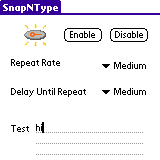 To use the SnapNType, you must first run the SnapNType application and tap the Enable button, then slide the keyboard into place over the bottom of the Visor. Removing the keyboard requires a good tug -- this keyboard will not fall off the Visor anytime soon. I did my testing with the Visor Prism, but the SnapNType works with all Visors, although I noticed that it felt loose when I used it in the Neo; if I shook the SnapNType the Neo rattled a little. The keyboard still worked fine, however. Note that the SnapNType does not work with the Visor Edge. One thing I did not like is that I did had to disable the SnapNType whenever I used HotSync. It would be nice if this wasn't necessary.
To use the SnapNType, you must first run the SnapNType application and tap the Enable button, then slide the keyboard into place over the bottom of the Visor. Removing the keyboard requires a good tug -- this keyboard will not fall off the Visor anytime soon. I did my testing with the Visor Prism, but the SnapNType works with all Visors, although I noticed that it felt loose when I used it in the Neo; if I shook the SnapNType the Neo rattled a little. The keyboard still worked fine, however. Note that the SnapNType does not work with the Visor Edge. One thing I did not like is that I did had to disable the SnapNType whenever I used HotSync. It would be nice if this wasn't necessary.
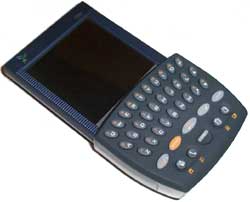 I really like the fact that most of the special characters are available without needing the extended keyboard screen. Although you can access the home screen from the keyboard, I actually preferred to use the stylus to tap on the home icon on the Visor, as it is just visible enough to use. Buttons on the keyboard make a subtle click when pressed and worked very well. I did notice that my review unit's o key did not always work when pressed from the side.
I really like the fact that most of the special characters are available without needing the extended keyboard screen. Although you can access the home screen from the keyboard, I actually preferred to use the stylus to tap on the home icon on the Visor, as it is just visible enough to use. Buttons on the keyboard make a subtle click when pressed and worked very well. I did notice that my review unit's o key did not always work when pressed from the side.
The ability to modify the keys would be nice, as I wish the shift and symbol keys were switched. I could not find a way to type special characters such as the euro symbol with the SnapNType, so a keyboard modifier feature would fix this as well. I also wish that the shift and symbol keys could be sticky so that I can press symbol then press a key instead of having to hold down the symbol key while pressing a key. Hopefully TT Tech will release an updated keyboard driver that addresses these issues.
Conclusion >>
Copyright ©1999-2016 Smartphone Experts. All rights reserved :
Terms of Use : Privacy Policy
VisorCentral is not not affiliated with or endorsed by Handspring Inc in any way.