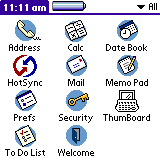 Installation was literally, a snap. Once I installed the driver, I snapped the ThumBoard on and started using it. It worked so well, and the buttons were so intuitive, I only read the manual to make sure I wasn't missing anything.
Installation was literally, a snap. Once I installed the driver, I snapped the ThumBoard on and started using it. It worked so well, and the buttons were so intuitive, I only read the manual to make sure I wasn't missing anything.
One of my concerns was how the driver was going to act, or counteract, with previously installed keyboard drivers. I had no problems regarding this. The driver works really well with the Stowaway driver. All one has to do is make sure any other keyboard apps are turned off.
Usability
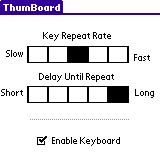 The ThumBoard goes beyond general keyboard functionality with the inclusion of what Seiko calls Palm OS Hot Keys, which can take the user directly to system applications such as the Application Menu, Calendar, Address Book, To Do List, Calculator, and Memo Pad.
The ThumBoard goes beyond general keyboard functionality with the inclusion of what Seiko calls Palm OS Hot Keys, which can take the user directly to system applications such as the Application Menu, Calendar, Address Book, To Do List, Calculator, and Memo Pad.
There are numerous shortcuts on the keyboard and every key has a dual function with the aid of depressing the Function key. The shift and function keys are both "sticky" so the user only needs to hit the key once, instead of pressing it down in conjunction with another key. The user can press one key to dropdown options menus, or Function-x to bring up Palm's on-screen international symbols keyboard.
The ThumBoard puts most widely used symbols at your fingertips, like: ¥, £, &, *, ~, and more. One can even bring up the contrast menu with the ThumBoard, although four-way toggle button does not work in setting the contrast. Navigating through lengthy documents is easy with the Page-Up, Page-Down four-way toggle button.
I had some difficulty from time to time with hitting more than one key at once - when I wasn't careful. Also, there are some circumstances where I just wish I had access to the graffiti area to enter text, but of course didn't because the ThumBoard covers it.
The ThumBoard does not have any internal batteries. It runs off of the power of your Visor, and I have not noticed it greatly reducing the lifetime of my batteries.
I also ran some tests using WPM from DDH Software and found that on average, my graffiti was at 15 words per minute. While using the ThumBoard, I was typing 23 words per minute. Overall though, I feel that the ThumBoard will improve input speed only slightly over graffiti input due to the numerous "double-hitting" of the keys. But, of course, I've only had the ThumBoard for about a week, the errors quite possibly might decrease over time and with practice.
Conclusion >>
Copyright ©1999-2016 Smartphone Experts. All rights reserved :
Terms of Use : Privacy Policy
VisorCentral is not not affiliated with or endorsed by Handspring Inc in any way.


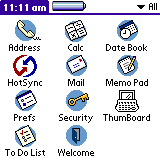 Installation was literally, a snap. Once I installed the driver, I snapped the ThumBoard on and started using it. It worked so well, and the buttons were so intuitive, I only read the manual to make sure I wasn't missing anything.
Installation was literally, a snap. Once I installed the driver, I snapped the ThumBoard on and started using it. It worked so well, and the buttons were so intuitive, I only read the manual to make sure I wasn't missing anything.
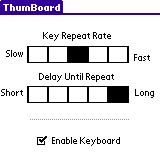 The ThumBoard goes beyond general keyboard functionality with the inclusion of what Seiko calls Palm OS Hot Keys, which can take the user directly to system applications such as the Application Menu, Calendar, Address Book, To Do List, Calculator, and Memo Pad.
The ThumBoard goes beyond general keyboard functionality with the inclusion of what Seiko calls Palm OS Hot Keys, which can take the user directly to system applications such as the Application Menu, Calendar, Address Book, To Do List, Calculator, and Memo Pad.