

|
|
|
| Tue Jan 23, 2001 - 10:31 AM EST - By James Hromadka | |
|
|
|
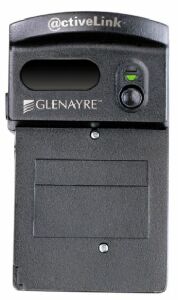 Notify Technology Corp announced today its NotifyLink™ wireless software for the Handspring Visor. NotifyLink works with the Glenayre @ctiveLink two-way messaging module to let users access their regular email with the @ctiveLink. From the press release:
Notify Technology Corp announced today its NotifyLink™ wireless software for the Handspring Visor. NotifyLink works with the Glenayre @ctiveLink two-way messaging module to let users access their regular email with the @ctiveLink. From the press release:The new NotifyLink wireless client software utilizes Notify's recently announced desktop software called NotifyLink Standard Edition to provide Handspring Visor users with wireless notification and management of their e- mail while mobile. Two key features of the NotifyLink solution make it very compelling to the business user. One feature is the encryption of wireless information forwarded from the desktop to the wireless device. This is a key security feature normally required by corporate users. The NotifyLink solution will provide end-to-end Triple Key DES encryption from the desktop to the Visor. Another feature is real time "synchronization" of all e-mail activities performed on the Visor with the appropriate folders on the user's desktop.NotifyLink works with Microsoft Outlook and runs only on the Windows platform. Support for Outlook Express, Netscape, and Eudora is under development.
...
How The NotifyLink Standard Edition Software Works
The NotifyLink Standard Edition software is easily installed on a desktop computer connected to the Internet by a Cable, DSL, or LAN/WAN service. The software is easy to use and quickly configured. The configuration process involves the user specifying the e-mail accounts desired to be accessed by their wireless device, the setting of any filters to screen notification, and designating the type of wireless device and its associated address. In addition, the user can tailor the wireless e-mail notification "header" information to be sent to the wireless device such as account, sender, subject, date and time, attachment names, attachment sizes, partial body text, and remaining character count.
Once configured, the software will forward the filtered e-mail using the user defined `header” format of information. Once the “header” is received on the wireless device, the user will have the option to see “more” of the e-mail body or “reply,” “forward,” or “delete” the e-mail and its corresponding attachments. Any action taken on the new e-mail will cause the wireless synchronization of the “InBox”, “Sent Items”, or “Deleted Items” folders on the users desktop to be updated appropriately. All replies and forwards to e- mails from the wireless device will have the users desktop e-mail address inserted in the “from” address field and not the address of the wireless device. Also, e-mails originated from the wireless device will be handled the same way.
Copyright ©1999-2016 Smartphone Experts. All rights reserved :
Terms of Use : Privacy Policy
VisorCentral is not not affiliated with or endorsed by Handspring Inc in any way.