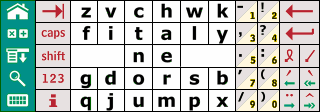 Does
Graffiti annoy you sometimes? Do you find yourself using the on-screen
keyboard more than Graffiti because you can't remember how to draw a #
symbol? Then check out FitalyStamp, an overlay sheet for your Visor
that takes the guesswork out of handwriting recognition.
Does
Graffiti annoy you sometimes? Do you find yourself using the on-screen
keyboard more than Graffiti because you can't remember how to draw a #
symbol? Then check out FitalyStamp, an overlay sheet for your Visor
that takes the guesswork out of handwriting recognition.
Physical Specifications
The FitalyStamp is an overlay that goes directly over the bottom portion
of your Visor's screen. FitalyStamp covers the entire Graffiti area
as well as the on-screen buttons of your Visor. The FitalyStamp package
includes an installation floppy, a twelve page manual, and four overlays.
The Overlay
I took typing lessons for a semester during Junior High School, and
it has paid of for me in spades. So too will FitalyStamp benefit any user
once they practice this very different form of writing. Installation
of the software was easy. Use the included install application or
uncompress the .zip or .sit file. Run the one time FS
Status application to complete the software registration.
You can have a standalone FitalyStamp application
or a hack extension. I used the hack extension in this review as
I already have Hackmaster on my
Visor Prism. You don't configure FitalyStamp inside Hackmaster; instead,
tap the i symbol to configure a host of options for FitalyStamp.
The old on-screen icons are now in a green vertical row on the left
side of FitalyStamp. Tapping the keyboard ( )
icon turns FitalyStamp on/off. The second column has an on-screen
number/symbol pad (the 123 icon) and the configuration screen (the i icon).
That wacky Fitaly keyboard layout is prominently in the middle of the overlay.
)
icon turns FitalyStamp on/off. The second column has an on-screen
number/symbol pad (the 123 icon) and the configuration screen (the i icon).
That wacky Fitaly keyboard layout is prominently in the middle of the overlay.
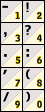 Further
to the right is the number pad, which also shares some punctuation symbols.
Tap to insert the punctuation -- tap and "slide" to insert a number (you
can swap these functions if you prefer). Sliding is the core of what
makes FitalyStamp fast. Basically you tap-and-drag slightly in any
direction to produce a different effect. Sliding on an alpha character
produces a capital letter. You can also customize FitalyStamp to
allow special international characters when sliding in a certain direction.
Further
to the right is the number pad, which also shares some punctuation symbols.
Tap to insert the punctuation -- tap and "slide" to insert a number (you
can swap these functions if you prefer). Sliding is the core of what
makes FitalyStamp fast. Basically you tap-and-drag slightly in any
direction to produce a different effect. Sliding on an alpha character
produces a capital letter. You can also customize FitalyStamp to
allow special international characters when sliding in a certain direction.
One nifty option for power users is half-cells. This lets you
not need to slide to write when using the punctuation/numbers portion of
the overlay and also lets you use sliding when drawing accents (very handy
when writing the word Pokémon  ).
You will need to adjust the placement of the FitalyStamp overlay to where
it's slightly higher on the Visor's screen if you will be using half-cells.
Click
here for details on half-cells. There are plenty of other options,
like arranging the on-screen numbers in phone or calculator format.
).
You will need to adjust the placement of the FitalyStamp overlay to where
it's slightly higher on the Visor's screen if you will be using half-cells.
Click
here for details on half-cells. There are plenty of other options,
like arranging the on-screen numbers in phone or calculator format.
Usability >>