

|
|
|
| Wed Apr 3, 2002 - 11:57 AM EST - By Kenneth Crandall | |
|
|
|
|
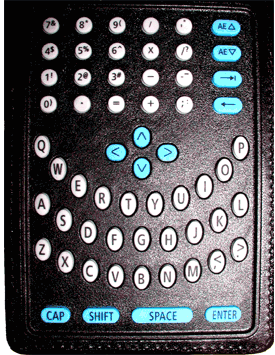 Using
the keyboard took a little getting used to, but after a while I can definitely
type faster than I can write using Graffiti. As in past reviews, the main
problem with these small keyboards are key size. It doesn’t matter whether it is
this Q-Pad or the Thumboard from Seiko, the keys are all tiny. This causes you
to hit the wrong key sometimes, or not press the key down enough if you are
being overly cautious. The most common error I made was not pressing the space
key down enough causing thewords tobe connectedtogether.
Using
the keyboard took a little getting used to, but after a while I can definitely
type faster than I can write using Graffiti. As in past reviews, the main
problem with these small keyboards are key size. It doesn’t matter whether it is
this Q-Pad or the Thumboard from Seiko, the keys are all tiny. This causes you
to hit the wrong key sometimes, or not press the key down enough if you are
being overly cautious. The most common error I made was not pressing the space
key down enough causing thewords tobe connectedtogether.  So, what
is the best way to use this keyboard? Well, it depends on where you are. If you
are standing up, hold the Edge in one hand; support the keyboard with the other
any type using your thumb. This method is the slowest because you are only
typing with one finger, but is the best for quick data entry. If you are at a
desk/table/hard surface: support the Edge with the stand and type using both
index fingers. However, my recommendation, is to let the keyboard part hang off
the edge of the table and use your thumbs to type, this is the quickest method
to me; look at the picture for a better explanation.
So, what
is the best way to use this keyboard? Well, it depends on where you are. If you
are standing up, hold the Edge in one hand; support the keyboard with the other
any type using your thumb. This method is the slowest because you are only
typing with one finger, but is the best for quick data entry. If you are at a
desk/table/hard surface: support the Edge with the stand and type using both
index fingers. However, my recommendation, is to let the keyboard part hang off
the edge of the table and use your thumbs to type, this is the quickest method
to me; look at the picture for a better explanation.
Software
The Q-Pad comes with a disk containing the software driver for the keyboard.
Just copy the PRC file into your add-on folder in your Palm Desktop and Hot-Sync
the Edge. This will create a Key-Pad icon in your Launcher.
The program is the settings program for the keyboard and contains all the
variable for the Q-Pad’s operation. Here, you are able to change the key repeat
rate, the delay until repeat rate, and you may enable/disable an audio beep for
when you type. There is also a option to enable and disable the Q-Pad, so if you
don’t want to use the keyboard for some reason, just un-check the box.
Copyright ©1999-2016 Smartphone Experts. All rights reserved :
Terms of Use : Privacy Policy
VisorCentral is not not affiliated with or endorsed by Handspring Inc in any way.