As part of my real world walk through, I'll first make a rough spreadsheet
in Excel and port it over to Quicksheet. Tomorrow, I’m meeting with
Color Lab to try to sort everything out; in my meeting, I plan to plug
in all of the new information. If all goes well, I’ll have a coherent,
up to date grasp of the finishing costs for the film. There is another
competing lab, and I'll eventually plug in their numbers as well. Ultimately,
I hope to use these numbers as a tool to negotiating the best deal.
Morning errands
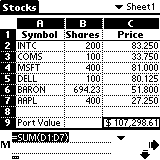 In
the morning, I went to visit my producer Michael Seabaugh over at Miramax.
We were zapping a tape over to the William Morris agency in the hopes of
finding completion funds. Michael asked me how much it would take to finish
the film. I had the numbers right in with and could give him a rough breakdown
without having to mess with files or information left elsewhere. I had
to scroll around hunting for the information, but the information was in
front of me in a few moments -- very handy. I felt that with a bit of practice,
that scrolling thing would be a bit easier.
In
the morning, I went to visit my producer Michael Seabaugh over at Miramax.
We were zapping a tape over to the William Morris agency in the hopes of
finding completion funds. Michael asked me how much it would take to finish
the film. I had the numbers right in with and could give him a rough breakdown
without having to mess with files or information left elsewhere. I had
to scroll around hunting for the information, but the information was in
front of me in a few moments -- very handy. I felt that with a bit of practice,
that scrolling thing would be a bit easier.
That Afternoon
The next stop was at Color Lab, where I met with my contact Brooks.
I had prepared three different worksheets in Excel. The top sheet deals
with all of the costs of post production from here on out: music, titles,
negative cutting. Then the second sheet looks at Colorlab’s blow up to
35mm. The final sheet examines the cost savings of ‘blowing down’ to 16mm,
just in case your intrepid filmmaker runs out of cash.
A quick technical note: shooting in super-16 (as opposed to regular
16) affords many advantages. You can still use 16mm cameras and film stock
(cheaper than 35mm cameras and stock) but you use the entire frame of 16mm
film. This adds to the quality of the picture significantly, since more
surface area means better quality. Where does that extra room come
from? In 16mm you leave room for the optical soundtrack to run up the edge.
If you shoot in super-16 you loose the soundtrack space, which is why you
have to either blow it up to 35mm (where there is plenty of room for the
soundtrack) or blow down to regular 16 (to make room for the soundtrack).
 What
was wonderful was that I had all of the numbers from ColorLab’s
website and created the appropriate worksheets. Then I created
a spot for the discount. Brooks had quoted me a 10% discount on the phone
and I was hoping to get an even greater one. In a spreadsheet, that formula
looks like =k26-(k26*.1) where k26 is the total cost and .1 represents
a 10% savings. (Quicksheet is not necessarily for the spreadsheet novice,
but it is well worth learning.)
What
was wonderful was that I had all of the numbers from ColorLab’s
website and created the appropriate worksheets. Then I created
a spot for the discount. Brooks had quoted me a 10% discount on the phone
and I was hoping to get an even greater one. In a spreadsheet, that formula
looks like =k26-(k26*.1) where k26 is the total cost and .1 represents
a 10% savings. (Quicksheet is not necessarily for the spreadsheet novice,
but it is well worth learning.)
One of the key things in film is footage count. Labs charge by the foot,
so a spreadsheet allows one to juggle the numbers based upon the length
of the film and easily adapt the numbers to another project.
Conclusion >>