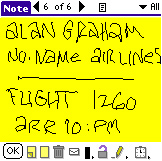
Suppose you are
on a business trip and you call the airlines from the phone in your room. You
check your flight itinerary and while the customer service agent is speaking
(just slightly slower than the world record for words per minute) you write
down the information in BugMe! Messenger. After you are finished, you pop in
your wireless or landline Visor Modem and from BugMe! Messenger you tap the
E-mail icon. Oh yeah baby, you've just e-mailed your handwritten note as a jpeg!
The only requirement
for sending and receiving BugMe! Messenger notes on your Visor is signing up
for the free BugMe.net service and getting a BugMe.net e-mail address. This
way each note you create can be converted to the proper file format so that
anyone can read it via their e-mail application of choice. What I found extremely
quick and simple was that I was able to create an account from BugMe! right
on my Visor. I did not have to visit a website and fill out some demographic
purchasing profile.
You can specify
whether you wish to have your replies sent to your BugMe.net e-mail address
or to any e-mail address you prefer. However, in order to receive graphical
replies to your notes (if someone edits the image and sends it back) or receive
images for annotating, you must have it sent through the BugMe.net server. I
didn't find this too difficult or cumbersome, in fact it worked quite well.
One thing I really like about having this process take place over their servers,
is that it didn't require additional software on the Visor. Since the BugMe!
application already takes a little over 200k, keeping these conversion tools
on the server side is a very smart move.
When sending a
note you can add additional comments which will appear in the e-mail's body
and you can even set up a signature file to accompany any note you send.
Thumbnail View >>