 |
|
Blast from the past! We stopped updating VisorCentral in late 2002, but feel free to browse around and feel nostalgic. There are 135 reviews and over a thousand articles in our archives. Also check out an even older version of the site.
|
|
|
 |
  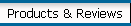      |
 |
| |
visorcentral.com >>
Support >>
FAQ >>
I want to sync multiple users on the same PC, some with the Palm Desktop and some with Outlook
To set it up so that different users can sync to different PIMs (e.g. Outlook and Desktop), you must configure Windows for separate user profiles.
More Information
To set it up so that different users can sync to different PIMs (e.g. Outlook and Desktop), you must configure Windows for separate user profiles. Use the Password applet in control panel to set this up.
Follow this procedure:
1) Uninstall PocketMirror.
2) Use the Passwords applet to configure for separate user profiles.
3) Log in as the "Desktop" user account
4) Install Palm Desktop
5) Log out and log in to the "Outlook" user account
6) Install Palm Desktop (in the same directory as before, this just updates the registry and does not copy files)
7) Install PocketMirror
Now if you log in as "Desktop", you sync with the Palm Desktop. Logging in under "Outlook" will sync you with Outlook.
|
|
|
 |
|
 |
 |
 |
 |
Copyright ©1999-2016 Smartphone Experts. All rights reserved :
Terms of Use : Privacy Policy
VisorCentral is not not affiliated with or endorsed by Handspring Inc in any way.
|