 |
|
Blast from the past! We stopped updating VisorCentral in late 2002, but feel free to browse around and feel nostalgic. There are 135 reviews and over a thousand articles in our archives. Also check out an even older version of the site.
|
|
|
 |
  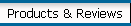      |
 |
| |
visorcentral.com >>
Support >>
FAQ >>
IR Sync with iMac
Follow these instructions to IR HotSync with IrLink for your iMac or PowerMac
More Information
Follow these instructions to IR HotSync with IrLink for your iMac or PowerMac
1) Download Apple's IrDA IrCOMM driver for your iMac or PowerMac for the IR Port to communicate with your Palm Pilot use either: http://palm.3com.com/custsupp/downloads/extrashqx3leg.html (25 MB) or http://palm.3com.com/custsupp/downloads/extrasbin3leg.html (18.3MB)
MacOS 9 or later map have these drivers pre-installed.
2) Download the IrDA IrCOMM driver for Palm Pilot @ http://palm.3com.com/custsupp/downloads/irenhanc.html
3) Download IrLink from http://www.ISComplete.com/IrLink start with the 45 day trail version.
Caution: do not follow the instructions on this Palm URL for installation of the updater. These instructions only apply to Palm devices. Extract the files from the ZIP or EXE file and install just one of the files: SerIrCommLib.prc to your Visor. Follow the normal procedure for installing any PalmOS program file to install this file.
|
|
|
 |
|
 |
 |
 |
 |
Copyright ©1999-2016 Smartphone Experts. All rights reserved :
Terms of Use : Privacy Policy
VisorCentral is not not affiliated with or endorsed by Handspring Inc in any way.
|