 Since the introduction of the VisorPhone, people have asked when a phone
module would be available for other cellular technologies. AirPrime, Inc.
originally announced the SB1000 on September 27, 2000. In March 2001,
AirPrime and Sprint
PCS announced that the first field tests of the SB3000
were successfully completed. August 2, 2001, brought an announcement
that the module would be available in September. That date
slipped slightly and the SB3000
actually appeared on Sprint's web site in early November, and in their
stores a few weeks later.
Since the introduction of the VisorPhone, people have asked when a phone
module would be available for other cellular technologies. AirPrime, Inc.
originally announced the SB1000 on September 27, 2000. In March 2001,
AirPrime and Sprint
PCS announced that the first field tests of the SB3000
were successfully completed. August 2, 2001, brought an announcement
that the module would be available in September. That date
slipped slightly and the SB3000
actually appeared on Sprint's web site in early November, and in their
stores a few weeks later.
 The package contents, enclosed in Sprint's standard silver
box, include the SB3000
module itself, a Lithium Ion battery pack, a
comprehensive 170 page User Guide, the Sprint
PCS Wireless Web Digital Link CD-ROM, a travel
charger, and a Plantronics M-120
headset.
The package contents, enclosed in Sprint's standard silver
box, include the SB3000
module itself, a Lithium Ion battery pack, a
comprehensive 170 page User Guide, the Sprint
PCS Wireless Web Digital Link CD-ROM, a travel
charger, and a Plantronics M-120
headset.
At first glance, the SB3000
looks similar to the VisorPhone, but at 3.9" (including
antenna) x 3.0" x 1.1" and weighing 3.5 oz., it is
slightly larger and heavier than the VisorPhone. When inserted
into the Springboard slot, the module extends the overall length
of the Visor by 1.65" (including the antenna length of .8").
Overall thickness is increased by approximately .44" to the
rear.
The module feels rugged and well made. The plastic casing
is solid and craftsmanship is exceptional. Even the stub antenna
is solid to the point that I don't think it will break if it
should snag something.
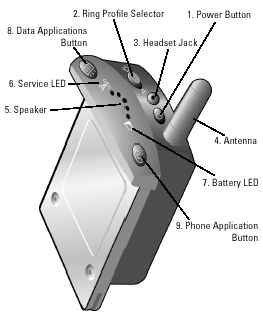 On the module are three buttons for Power (1),
Phone Apps (9), and Data Apps (8).
There's a Ring Profile Selector slide switch (2),
Service LED (6), Battery
LED (7), the Earpiece Speaker (5),
a standard 2.5mm Headset Jack (3), and the
external Antenna (4).
On the module are three buttons for Power (1),
Phone Apps (9), and Data Apps (8).
There's a Ring Profile Selector slide switch (2),
Service LED (6), Battery
LED (7), the Earpiece Speaker (5),
a standard 2.5mm Headset Jack (3), and the
external Antenna (4).
A Lithium Ion
Battery Pack (rated for 7 hours of continuous talk time,
300 hours standby) attaches securely to the rear of the SB3000.
True to the Springboard slot's plug-and-play design, there's
no setup required for the Digital
Link. Simply attach the battery, and insert the
module into the Springboard slot. A full screen Sprint logo will
fade-in and then the main Speed Dial screen of
the Phone App appears (the intial display screen
can be changed in the Phone App's Preferences).
Battery & Activation >>