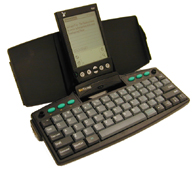 Are
you tired of carrying around all sorts of cables for your laptop, Visor,
and accessories when you travel? Don't want to carry around a HotSync
USB cable when you need to synchronize your Visor with your laptop on the
road? If so, the Landware GoType!
keyboard could be for you.
Are
you tired of carrying around all sorts of cables for your laptop, Visor,
and accessories when you travel? Don't want to carry around a HotSync
USB cable when you need to synchronize your Visor with your laptop on the
road? If so, the Landware GoType!
keyboard could be for you.
Physical Specifications
The GoType! keyboard is an all-in-one
keyboard that is designed for the mobile professional. The keyboard
is clam shaped in that a protective hood closes over the keys when you
are not using it. Open the hood, and insert the Visor into a special
cradle. The hood also has a foldaway latch that allows you full access
to the back of the Springboard module for those times when you use oversize
Springboard modules. At the back of the keyboard is a "foot" that
you can pull out to provide extra stability when you type. There
is also an included USB cable that lets you connect the keyboard directly
to your computer's USB port, alleviating the need to carry a HotSync cable/cradle
with you when you travel. At (insert dimensions), it is about the
size of some of the sub-notebooks currently on the market. The keyboard
has holes near the special buttons on both sides of the keyboard where
you can keep your stylus as you type.
 The
keyboard layout is 85% size standard QWERTY, with a key travel of 2.3 mm.
There are customizable keys for the Datebook,
Phone,
To Do,
and Memo applications, and an Alt
key for special commands. The layout for the arrow keys has them
next to each other in a row of left-right-down-up.
The
keyboard layout is 85% size standard QWERTY, with a key travel of 2.3 mm.
There are customizable keys for the Datebook,
Phone,
To Do,
and Memo applications, and an Alt
key for special commands. The layout for the arrow keys has them
next to each other in a row of left-right-down-up.
The GoType! does not come with any
case because of the protection that its clam shell provides. For
those that are interested in cases, Landware
has several optional cases that can carry the Visor and the GoType! in
one case.
There are various dedicated keys
and keys that are enabled by the Alt key.
Some Alt-combinations are specifically labeled,
while others you will need to look up in the User's Guide or find on your
own. Below are the keys that you will find on the GoType! keyboard
to use as a comparison against other keyboards.
|
Dedicated keys
|
Alt-enabled
|
| Standard keys (A-Z, etc.) |
€ |
| Tab |
£ |
| Caps lock |
Scroll up/down |
| 2 shift keys (L/R side) |
Other keys not labeled |
| Num Lock |
|
| ShortCut (cursive L stroke) |
|
| Alt |
|
| Command |
|
| Back Space (labeled Del) |
|
| Main apps (Date, Phone, To Do, Memo) |
|
| Done/Ok |
|
| Find |
|
Usability >>