visorcentral.com >>
Stories >>
Software
Windows XP now supported by Handspring
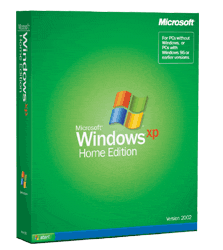 From Handspring's Support area From Handspring's Support area
A new version of the Palm Desktop 4.0.1 installer was posted on 19th November 2001 which addresss installation issues with the original release of Palm Desktop 4.0.1. You can download it here.
No new features have been introduced in this second release of Palm Desktop 4.0.1 for Windows. The changes for Windows XP all relate to the installation process.
During the installation of Palm Desktop 4.0.1 under Windows XP, you will be asked to perform a HotSync operation. When you press the HotSync button on your cradle, Windows XP will launch the New Hardware wizard to properly configure the drivers for your handheld. Click the Next button to continue through the wizard. You will not need to make any changes in the wizard options.
The HotSync operation on your handheld may time-out during the time that the wizard is looking for your driver. You will see a message on the handheld saying The connection between your handheld computer and the desktop could not be established. Please check the setup and try again. Click OK to dismiss this message and re-start the HotSync operation by pressing the HotSync button. The HotSync operation will proceed correctly now.
Using Palm Desktop under Windows XP
Windows XP allows multiple users to share a computer each using separate settings. Several users can use XP Home Edition with Palm Desktop software when each user logs on individually and logs off when done. Install the Palm Desktop software to a different location for each user (e.g. c:/program files/handspring/mystuff, c:/program files/handspring/yourstuff, etc.). This is especially useful when users synchronize to different desktop applications.
For example, one user can synchronize to the simple-to-use Palm Desktop, while another user can choose to synchronize to Microsoft Outlook.
Windows XP Home Edition now includes a Switch User feature where multiple users can log on to their XP Home Edition PC at the same time. This situation is not supported. Instead of switching users, one user must log out and the next user log in to use Palm Desktop software.
|
|
|
 |