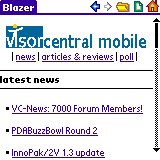 The
VisorPhone is equipped with a 14.4 Kbps Modem, although some cellular providers
will only provide a 9600 bps transfer rate. Use the Network section
of the Prefs application to configure your ISP settings.
The
VisorPhone is equipped with a 14.4 Kbps Modem, although some cellular providers
will only provide a 9600 bps transfer rate. Use the Network section
of the Prefs application to configure your ISP settings.
Since Handspring recently
announced that it is purchasing Blue
Lark, maker of the Blazer web browser, I gave it a try with the VisorPhone.
I must say that Blazer is appropriately named -- websites downloaded blazingly
fast because Blazer pulls in text first, then graphics. Websites
like VisorCentral Mobile
are primarily text and will download quickly. Even when I went to
the main VisorCentral website it downloaded quickly. And if you're
using a Visor Prism, Blazer looks great. Other TCP/IP applications
like AIM for Palm and AvantGo work
well also.
Most online applications have a Disconnect item on their menu, but by
default you can also turn off the Visor to disconnect the modem.
Do not press and hold the Phone button to hang up the phone. Although
it will ask if you want to hang up the data call, once done it will call
the last number you dialed. I will apologize to my friend Tony here
for accidentally calling him a few times.
Security
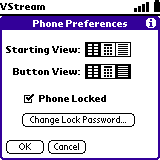 There
are two ways to secure your VisorPhone. Since the SIM card is easy
to remove, you can set a password in the Phone application (Options
| Phone Preferences) for your SIM card that is required if someone
puts it in another GSM phone or if someone removes your VisorPhone module
and puts it in their Visor. The only thing they can do is make an
emergency call.
There
are two ways to secure your VisorPhone. Since the SIM card is easy
to remove, you can set a password in the Phone application (Options
| Phone Preferences) for your SIM card that is required if someone
puts it in another GSM phone or if someone removes your VisorPhone module
and puts it in their Visor. The only thing they can do is make an
emergency call.
If you use the Security application on
the to lock the Visor, people won't be able to turn on your Visor and go
into the Phone application. They will still be able to answer incoming
phone calls, however.
Usability >>